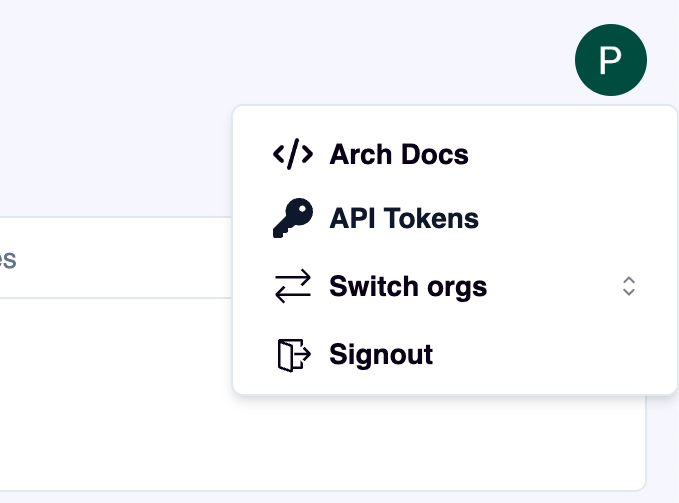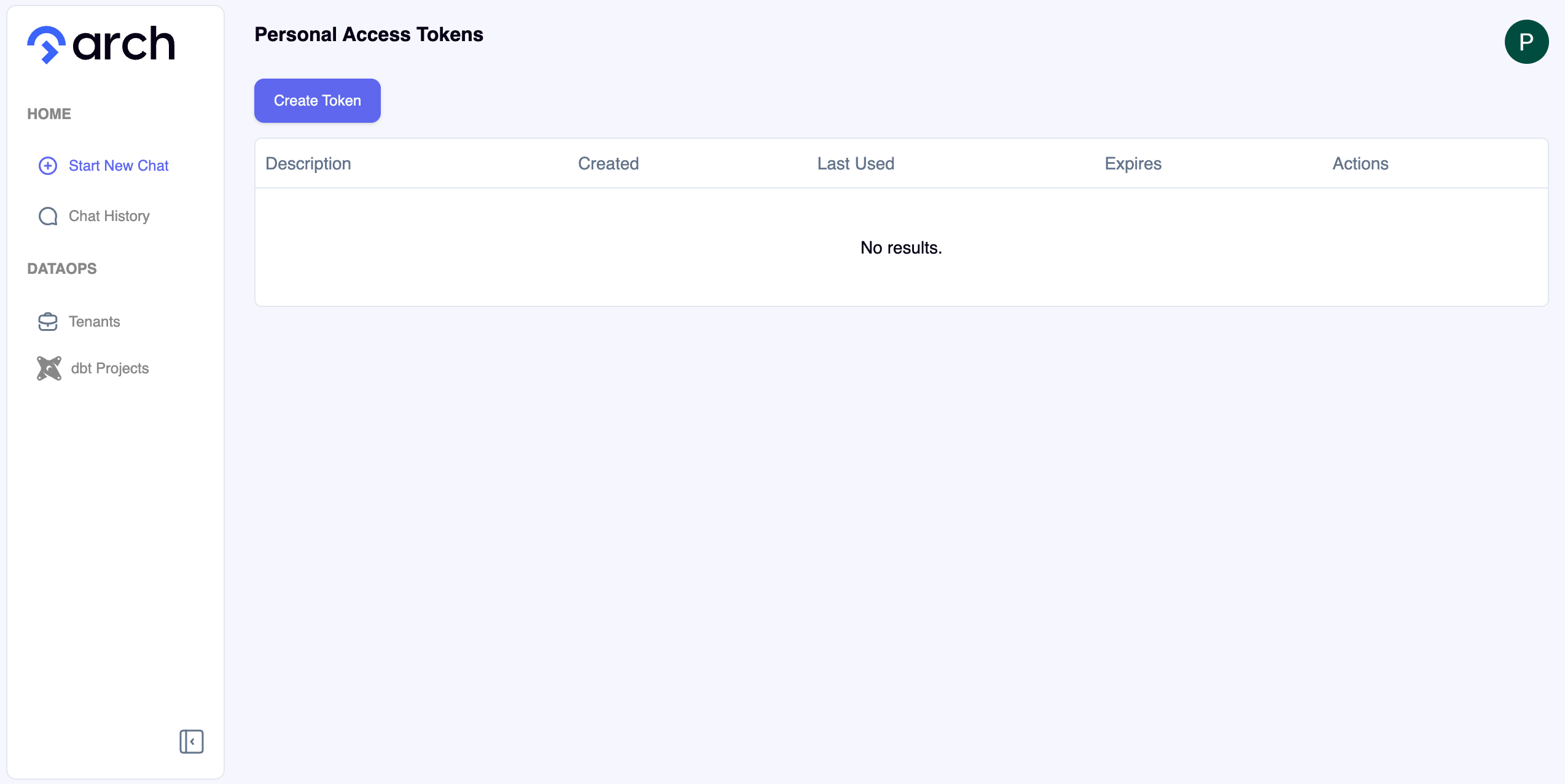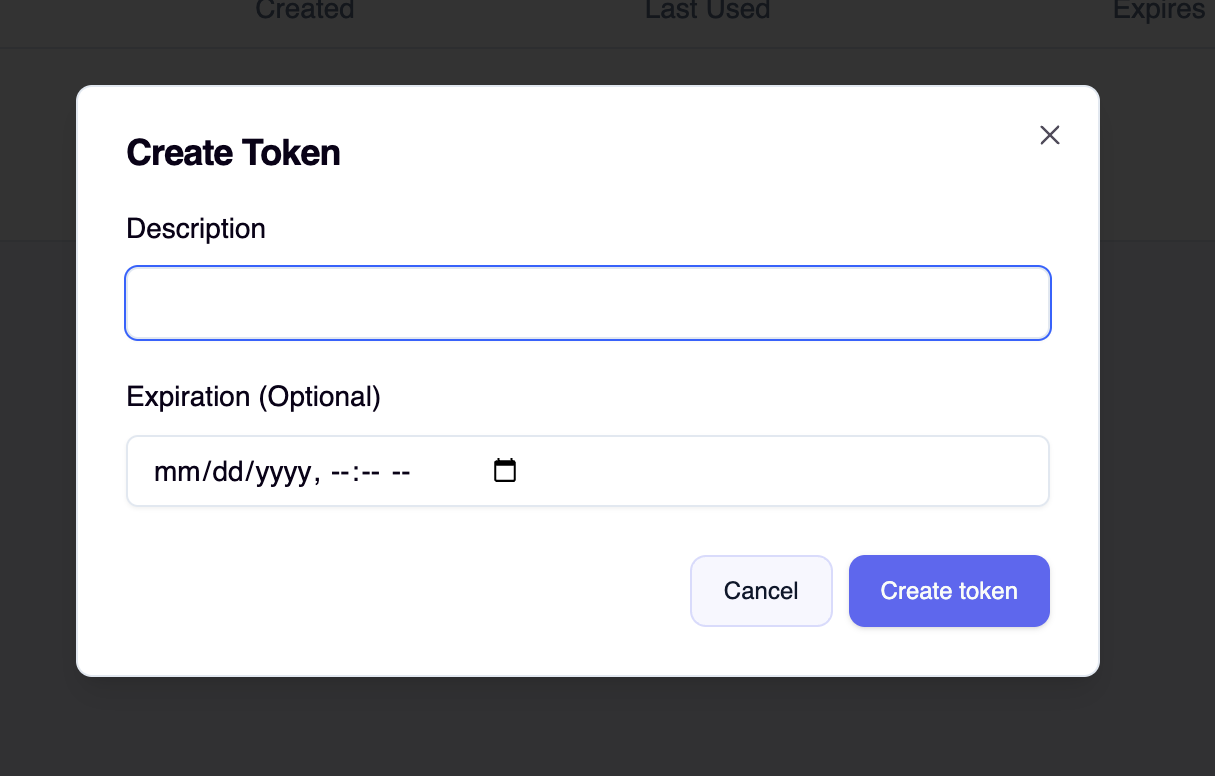Connecting to Arch
This page includes information on how to connect to the Arch API to interact with the platform as well as how to connect to your Arch Postgres data warehouse.
Arch API
Arch has a public facing REST API that you can use to interact with the platform programmatically. Some operations are available only through the API.
- Base URL: https://api.arch.dev
- Swagger API Docs: https://api.arch.dev/docs
Authentication
The Arch API requires authentication using personal access tokens. To create a personal access token, click your profile avatar in te top corner to view the drop down, then click "API Tokens".
This will bring you to the Personal Access Token page.
From there you can create a new token by clicking "Create Token".
Making a Request
This is an example of how to list tenants via the API:
curl --location 'https://api.arch.dev/v1/orgs/<arch-org-id>/projects/<arch-project-id>/tenants/' \
--header 'Accept: application/json' \
--header 'Authorization: Bearer <Personal Access Token>'
Arch-managed Data Warehouses
Arch-managed data warehouses speak the PostgreSQL wire protocol, meaning that any clients and tools that are compatible with PostgreSQL can interact with Arch, enabling seamless integration and interoperability. This allows you to use a wide variety of database clients and BI/analytics tools to connect to and interact with Arch without needing specialized connectors or configurations.
For detailed instructions specific to your tools, please consult the documentation provided by the tool's vendor. Below, we provide a general guide on how to connect to Arch via ODBC on Windows.
Connecting to Arch via ODBC on Windows
Prerequisites
- ODBC Driver for PostgreSQL: Ensure that you have the ODBC driver for PostgreSQL installed on your Windows machine. You can download it from the official PostgreSQL ODBC driver page.
Steps
- Open ODBC Data Source Administrator:
- Press Win + R, type odbcad32, and press Enter.
- Add a New Data Source:
- In the ODBC Data Source Administrator, go to the System DSN tab and click Add.
- Select PostgreSQL Unicode and click Finish.
- Configure the Data Source:
- Data Source Name (DSN): Enter a name for your data source (e.g., Arch Data Warehouse).
- Server: Enter the hostname or IP address of your Arch data warehouse.
- Port: Enter the port number (default is 5432).
- Database: Enter the name of the database you want to connect to.
- User Name: Enter your Arch username.
- Password: Enter your Arch password.
- Test the Connection:
- Click the Test button to ensure that the connection settings are correct and that you can successfully connect to Arch.
- If the test is successful, click Save to save the data source configuration.
- Using the ODBC Data Source:
- You can now use this ODBC data source in any application that supports ODBC connections. Simply select the data source name you configured when setting up the connection.
Troubleshooting
- Connection Issues: Ensure that your network settings allow communication with the Arch data warehouse server.
- Authentication Errors: Double-check your username and password.
- Driver Issues: Ensure that the PostgreSQL ODBC driver is correctly installed and up-to-date.